| | Mapping in Zmodeler |  |
|
+3fisheracing Zee jeannomiller 7 posters |
| Author | Message |
|---|
Zee

Anzahl der Beiträge : 930
Anmeldedatum : 2010-07-12
 |  Subject: Mapping in Zmodeler Subject: Mapping in Zmodeler  Sat 04 Nov 2017, 9:34 am Sat 04 Nov 2017, 9:34 am | |
| Right, i'm determined not to start anything else off until i've at least learned how to map cars for myself!  I started following an old tutorial by Goresh for mapping stuff in Zmodeler and it's going well so far but i've hit a problem. The intro bit of the Tut' contains the line: "I might add you’ll need to get the plugin set that contains the Uvexport plugin." Now i realise Zmodeler is as old as the hills and maybe i should learn on something more recent but as i'm finally getting somewhere does anyone have or know where i can get the right plugin set? I've searched all over the place and had no luck anywhere...  Failing that are there any good (as in easy to follow) tutorials out there for newer programs that you'd recommend?   Thanks guys...  | |
|
  | |
jeannomiller
Admin

Anzahl der Beiträge : 3578
Anmeldedatum : 2010-06-22
Ort : Germany
 |  Subject: Re: Mapping in Zmodeler Subject: Re: Mapping in Zmodeler  Sat 04 Nov 2017, 9:51 am Sat 04 Nov 2017, 9:51 am | |
| https://www.grandprixgames.org/read.php?4,1103574,1103639
No idea if this one is right - just found
_________________
So long.
Jeannomiller
| |
|
  | |
Zee

Anzahl der Beiträge : 930
Anmeldedatum : 2010-07-12
 |  Subject: Re: Mapping in Zmodeler Subject: Re: Mapping in Zmodeler  Sat 04 Nov 2017, 1:13 pm Sat 04 Nov 2017, 1:13 pm | |
| That sounds like the right one. I'll check it out later as I'm at work right now. Cheers mate!  | |
|
  | |
GeeDee
Premium Member


Anzahl der Beiträge : 4040
Anmeldedatum : 2010-06-23
Alter : 75
Ort : 1 hour from Croft and enough distance from Rick & Ney
 |  Subject: Re: Mapping in Zmodeler Subject: Re: Mapping in Zmodeler  Sun 05 Nov 2017, 9:29 pm Sun 05 Nov 2017, 9:29 pm | |
| - Zee wrote:
- That sounds like the right one. I'll check it out later as I'm at work right now. Cheers mate!
 Hey up Zee tha's doin' a crackin' job lad. I hope thee finds whet thez lookin' f'wer. Ron123 might be just the guy to ask.  | |
|
  | |
Zee

Anzahl der Beiträge : 930
Anmeldedatum : 2010-07-12
 |  Subject: Re: Mapping in Zmodeler Subject: Re: Mapping in Zmodeler  Sun 05 Nov 2017, 10:13 pm Sun 05 Nov 2017, 10:13 pm | |
| - jeannomiller wrote:
- https://www.grandprixgames.org/read.php?4,1103574,1103639
No idea if this one is right - just found Yep, they're the right ones!  I've just got to keep at it now and it'll get into my brain eventually  | |
|
  | |
Zee

Anzahl der Beiträge : 930
Anmeldedatum : 2010-07-12
 |  Subject: Re: Mapping in Zmodeler Subject: Re: Mapping in Zmodeler  Sun 05 Nov 2017, 10:19 pm Sun 05 Nov 2017, 10:19 pm | |
| | |
|
  | |
Zee

Anzahl der Beiträge : 930
Anmeldedatum : 2010-07-12
 |  Subject: Re: Mapping in Zmodeler Subject: Re: Mapping in Zmodeler  Thu 09 Nov 2017, 8:42 pm Thu 09 Nov 2017, 8:42 pm | |
| Hey, i can map stuff!  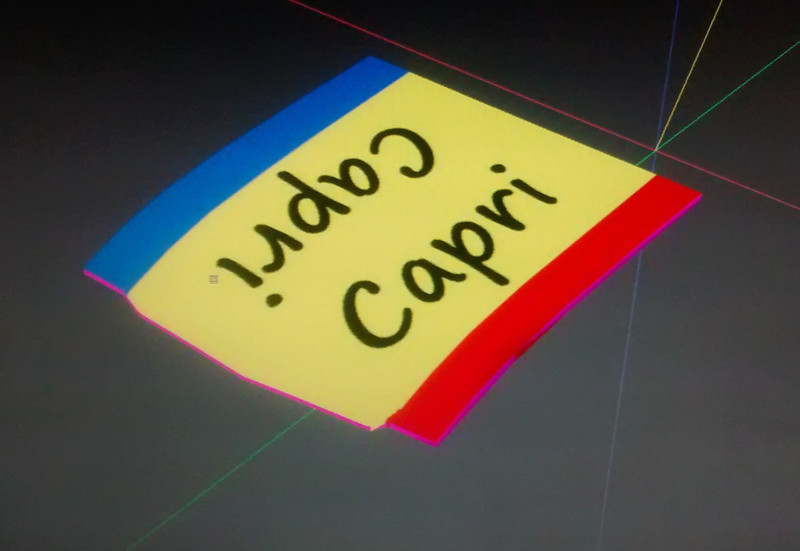 Early days yet but at least i'm getting somewhere  The hood is just to test and came off a mk1 Capri from the game 'Racer'. It's low poly but very accurate looking. Half the car is mapped, the other half mirrored so i want to do the whole thing now. I've also learned how to make a psd with wire frame too  Just goes to show you can teach an old dog new tricks  | |
|
  | |
jeannomiller
Admin

Anzahl der Beiträge : 3578
Anmeldedatum : 2010-06-22
Ort : Germany
 |  Subject: Re: Mapping in Zmodeler Subject: Re: Mapping in Zmodeler  Fri 10 Nov 2017, 8:23 am Fri 10 Nov 2017, 8:23 am | |
|
_________________
So long.
Jeannomiller
| |
|
  | |
fisheracing

Anzahl der Beiträge : 326
Anmeldedatum : 2011-10-07
Ort : Ont, Canada (40k from Mosport)
 |  Subject: Re: Mapping in Zmodeler Subject: Re: Mapping in Zmodeler  Fri 10 Nov 2017, 1:45 pm Fri 10 Nov 2017, 1:45 pm | |
|  ... Congratulations mate... that is quite the achievement. I know the feeling. Whenever I learn something new in this hobby, I am very excited and proud of myself. Carry-on mate. It just keeps getting better with every new trick we learn...  | |
|
  | |
GeeDee
Premium Member


Anzahl der Beiträge : 4040
Anmeldedatum : 2010-06-23
Alter : 75
Ort : 1 hour from Croft and enough distance from Rick & Ney
 |  Subject: Re: Mapping in Zmodeler Subject: Re: Mapping in Zmodeler  Sat 11 Nov 2017, 7:25 pm Sat 11 Nov 2017, 7:25 pm | |
| | |
|
  | |
Zee

Anzahl der Beiträge : 930
Anmeldedatum : 2010-07-12
 |  Subject: Re: Mapping in Zmodeler Subject: Re: Mapping in Zmodeler  Sat 18 Nov 2017, 8:44 am Sat 18 Nov 2017, 8:44 am | |
| I haven't got much further at the moment sadly, the problem is file conversion  Zmodeler 1 won't load GMT's and converting them to 3ds messes up the shadows. I tried converting to .mts files and that messes them up too and while it's not as bad as 3ds Zmodeler wont load those for some reason either...  If anyone knows a way to convert between GMT and 3ds and back again without screwing things up please let me know. It seems pointless to carry on learning mapping in Zmodeler knowing i'll never be happy with the end result. I have a tutorial for Zmodeler 2 that covers mapping eventually but there's loads more to learn first and it seems much harder going than the Goresh tut'. At least you can load GMTs into Z2 though...  | |
|
  | |
0fflabeluse
Anzahl der Beiträge : 174
Anmeldedatum : 2015-01-08
 |  Subject: Re: Mapping in Zmodeler Subject: Re: Mapping in Zmodeler  Sat 18 Nov 2017, 10:08 pm Sat 18 Nov 2017, 10:08 pm | |
| What programme are you trying to load the files into? | |
|
  | |
Zee

Anzahl der Beiträge : 930
Anmeldedatum : 2010-07-12
 |  Subject: Re: Mapping in Zmodeler Subject: Re: Mapping in Zmodeler  Sun 19 Nov 2017, 12:10 am Sun 19 Nov 2017, 12:10 am | |
| - 0fflabeluse wrote:
- What programme are you trying to load the files into?
I'm working with GMT files in 3dSimed to get stuff in game but can't load the GMT's into Zmodeler 1 which is what the mapping tutorial is for. I can convert the GMT's to 3ds and load those into Zmodeler for mapping but the shadows get messed up. Here's what's happening: first pic is GMT, second is 3ds; 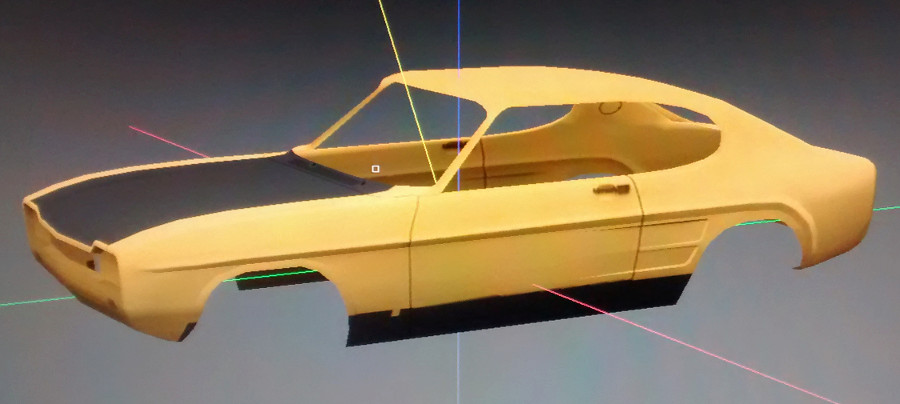  It's not immediately obvious but if you look at the 3ds pic you can see issues around the front wing, side vents and 'hockey stick' molding. So I need to find a way to work on the bodyshell in Zmodeler that allows me to convert it back to GMT and look like it does the first pic but mapped!  | |
|
  | |
0fflabeluse
Anzahl der Beiträge : 174
Anmeldedatum : 2015-01-08
 |  Subject: Re: Mapping in Zmodeler Subject: Re: Mapping in Zmodeler  Sun 19 Nov 2017, 2:31 pm Sun 19 Nov 2017, 2:31 pm | |
| I know what you mean, the 3ds file format and normals (the thingies that define the reflections and shadows) are a mess. At least 3dsimed doesn't screw up the axes.
And the problem when converting the file to MTS and loading into ZM1 is the same?
| |
|
  | |
Zee

Anzahl der Beiträge : 930
Anmeldedatum : 2010-07-12
 |  Subject: Re: Mapping in Zmodeler Subject: Re: Mapping in Zmodeler  Sun 19 Nov 2017, 4:20 pm Sun 19 Nov 2017, 4:20 pm | |
| - 0fflabeluse wrote:
And the problem when converting the file to MTS and loading into ZM1 is the same?
Its not as bad as the 3ds but looks 'washed out' and the mts won't load into Zmodeler  | |
|
  | |
0fflabeluse
Anzahl der Beiträge : 174
Anmeldedatum : 2015-01-08
 |  Subject: Re: Mapping in Zmodeler Subject: Re: Mapping in Zmodeler  Sun 19 Nov 2017, 5:08 pm Sun 19 Nov 2017, 5:08 pm | |
| I just tried that, 3DSE (v2) to ZM1 via MTS, worked fine, and the normals are looking good, too. May be for the car I used for testing.
You did choose the F1 2002 filter when importing, right? | |
|
  | |
Zee

Anzahl der Beiträge : 930
Anmeldedatum : 2010-07-12
 |  Subject: Re: Mapping in Zmodeler Subject: Re: Mapping in Zmodeler  Sun 19 Nov 2017, 5:25 pm Sun 19 Nov 2017, 5:25 pm | |
| Is that starting with a gmt? It might be because I have an older version of 3dsimed (2.6 if I remember correctly)?
I think it was F1 2002 filter but I'll have to check later... | |
|
  | |
0fflabeluse
Anzahl der Beiträge : 174
Anmeldedatum : 2015-01-08
 |  Subject: Re: Mapping in Zmodeler Subject: Re: Mapping in Zmodeler  Sun 19 Nov 2017, 6:10 pm Sun 19 Nov 2017, 6:10 pm | |
| No, GMT is rF and GTL/GTR. There are two versions of the MTS file format around, 4.01 for F1 2001 and 4.10 for F1 2002 and F1 Challenge. 3DSE saves in 4.10 only, so you already figured you'll have to apply the F1 2002 filter.
I have v1.14 of 3dSimEd, though. I'm running a bit out of ideas...
| |
|
  | |
Zee

Anzahl der Beiträge : 930
Anmeldedatum : 2010-07-12
 |  Subject: Re: Mapping in Zmodeler Subject: Re: Mapping in Zmodeler  Mon 20 Nov 2017, 8:32 pm Mon 20 Nov 2017, 8:32 pm | |
| In my Zmodeler the drop down menu in import has both options for mts files but it won't load either sadly. I think I might have to persevere with Zmodeler2  | |
|
  | |
MG421982

Anzahl der Beiträge : 1425
Anmeldedatum : 2011-06-17
Alter : 42
Ort : Romania
 |  Subject: Re: Mapping in Zmodeler Subject: Re: Mapping in Zmodeler  Mon 20 Nov 2017, 9:57 pm Mon 20 Nov 2017, 9:57 pm | |
| Cool! Congrats and keep it up!   BTW, what about exporting/importing to/the .OBJ format, then to .GMT? I think it's a good idea to try ZModeler 2. One of the differences is that you can work with "heavier" ( = more polygons) models without issues too.
_________________
Ferrari ... F1's soul since 1950
Last edited by MG421982 on Tue 21 Nov 2017, 9:38 am; edited 1 time in total | |
|
  | |
0fflabeluse
Anzahl der Beiträge : 174
Anmeldedatum : 2015-01-08
 |  Subject: Re: Mapping in Zmodeler Subject: Re: Mapping in Zmodeler  Mon 20 Nov 2017, 11:44 pm Mon 20 Nov 2017, 11:44 pm | |
| Just as you mention it, I had a MTS file yesterday ZM wouldn't load either  On the other hand, I have problems exporting to GMT with ZM2. It simply generates an empty file. Header and stuff, all is there, but no polygons. Maybe ZM in general is a bit temperamental, depending on the configuration of the computer (wild speculation on my side) The real nice thing about ZM1 is, due to its very basic, straightforward nature, its very accessable and allows you to easily learn about the important basics of modelling, without getting lost in bazillions of submenus and stuff. Some is a bit cumbersome compared to more powerful programms, but if you learned to manage them in ZM1, you easily manage them elsewhere  | |
|
  | |
MG421982

Anzahl der Beiträge : 1425
Anmeldedatum : 2011-06-17
Alter : 42
Ort : Romania
 |  Subject: Re: Mapping in Zmodeler Subject: Re: Mapping in Zmodeler  Tue 21 Nov 2017, 10:13 am Tue 21 Nov 2017, 10:13 am | |
| - 0fflabeluse wrote:
- On the other hand, I have problems exporting to GMT with ZM2. It simply generates an empty file. Header and stuff, all is there, but no polygons. Maybe ZM in general is a bit temperamental, depending on the configuration of the computer (wild speculation on my side)
Happened to me. Do not know exactly what you mean with "Header and stuff", but usually it's a must to give the .GMT file the same name it has in ZModeler 2 (see the screen). If not, you'll end up with an empty .GMT file. It's a lot more problematic indeed when you have multiple materials. The only way I found to save to .GMT a model with multiple materials in ZModeler was to keep just 1 material and delete the rest, then save it to .GMT. Repeat the process until all materials are saved to .GMT format, then reunite them to 1 single model in 3DSimed. But, I reckon I'm no ZModeler expert, so there might be some other cases when one could end up with a blank .GMT file OR there may be an easier way to save a model with multiple materials with just 1 move. 
_________________
Ferrari ... F1's soul since 1950
| |
|
  | |
Zee

Anzahl der Beiträge : 930
Anmeldedatum : 2010-07-12
 |  Subject: Re: Mapping in Zmodeler Subject: Re: Mapping in Zmodeler  Sun 26 Nov 2017, 6:53 am Sun 26 Nov 2017, 6:53 am | |
| Interesting stuff guys, thanks for the input  I haven't had chance to try anything this week but i should be able to get back into things shortly. | |
|
  | |
freeracer

Anzahl der Beiträge : 793
Anmeldedatum : 2015-08-21
 |  Subject: Re: Mapping in Zmodeler Subject: Re: Mapping in Zmodeler  Mon 27 Nov 2017, 6:12 am Mon 27 Nov 2017, 6:12 am | |
| into zm2 you need to use the "multiple export" buttom to avoid this issue  | |
|
  | |
Sponsored content
 |  Subject: Re: Mapping in Zmodeler Subject: Re: Mapping in Zmodeler  | |
| |
|
  | |
| | Mapping in Zmodeler |  |
|






